WHO ARE WE
We are ARMY (BTS fans) on Amazon Music. We provide playlists and guidance to help stream BTS music on Amazon Music.
START HERE
1. Use 1-3 fillers on focused playlists
2. If you buy from Amazon Digital Store, you must delete purchases from library
3. Play the song fully
4. Volume must be at least 30%
5. No interactions are needed
6. Playlists should be switched every 7-8 hours
7. TURN OFF AUTOPLAY
how to stream
| Sample playlist |
|---|
| FOCUS SONG |
| FILLER SONG 1 |
| FOCUS SONG |
| FILLER SONG 2 |
| FILLER SONG 3 |
| FOCUS SONG |
| FILLER SONG 4 |
| FOCUS SONG |
| REMIXES GET COMBINED FOR HOT100 WITH THE MAIN SINGLE. PLEASE STREAM ALL VERSIONS. NO VERSION IS MORE IMPORTANT THAN ANOTHER ON AMAZON |
How do I delete songs from library after buying from Amazon digital store?
1. Buy the song on Amazon Music digital store. When you buy the song from the Amazon store, it automatically downloadeds to your Amazon Music library.
2. Open the Amazon Music app; the purchased download should be on your library.
3. On the app, go to LIBRARY > SONGS.
4. On the song, hold the 3 dots to the right of the song and select "delete from library".
CURRENT PROJECT
ARMYON HAPPY
Tracking week: 11/15/2024 to 11/21/2024
#ARMYONHAPPY
STREAMING PARTY CALENDAR
| DATE | TIME | STREAMING PARTY DESCRIPTION | Host |
|---|---|---|---|
| TBA | TBA | TBA | @armyonamazon |
| TBA | TBA | TBA | @armyonamazon |
Featured Playlists
*Based on current charts/data
Amazon Curated Playlists
PLAYLIST LIBRARY
Tweet #ARMYonAmazonMusic
MADE BY BTS ARMY. This site is not affiliated with BTS or Big hit music or hybe entertainment. This site is not monetized